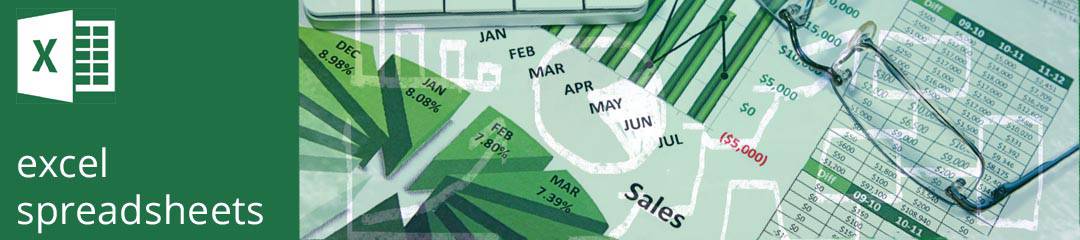
excel projects
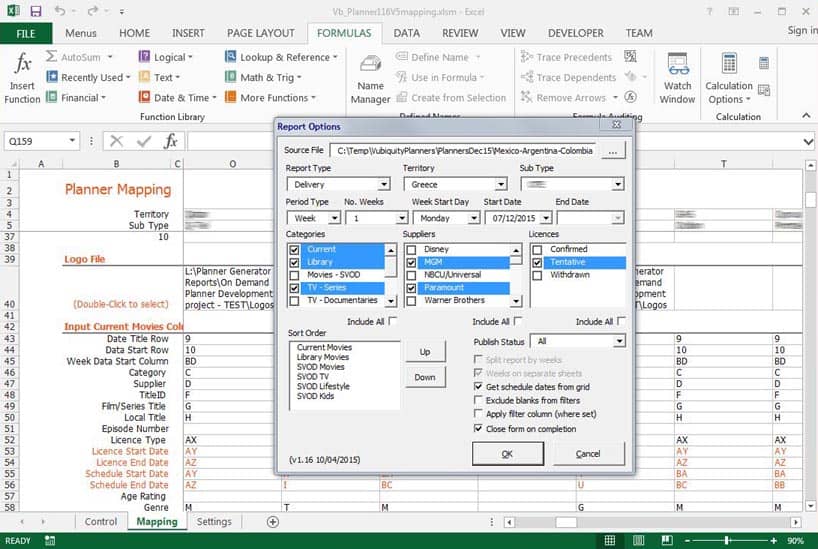
vubiquity planner reporting tool
One of the great strengths of Excel is the ease with which data can be manipulated in a highly visual way to organise and schedule. What Excel is less good at is taking this data and extracting, filtering and grouping it to generate useful reports.
The Planner Reporting tool extracts the data from spreadsheets used schedule media content and allows a range of options to be selected to generate a variety of reports. The user can choose options such as date range, publisher and content type to customise the reports.
This is a good example of how existing systems in Excel can be expanded to give significant additional value without having to start from scratch.
wow property agent finder
This project shows that very useful additional functionality can be added to an existing spreadsheet by the application of some programming expertise. When a property’s postcode is entered, the list updates to show the five closest agents saving loads of time trying to work out who to call when an enquiry is received.
The system works by calculating the distance between two postcodes – that of the property and the agent – and then sorting out those agents that are closest. The original spreadsheet simply contained a list of the agents from across the UK. A sheet containing a list of postcodes was added along with the programming to bring the whole thing together.
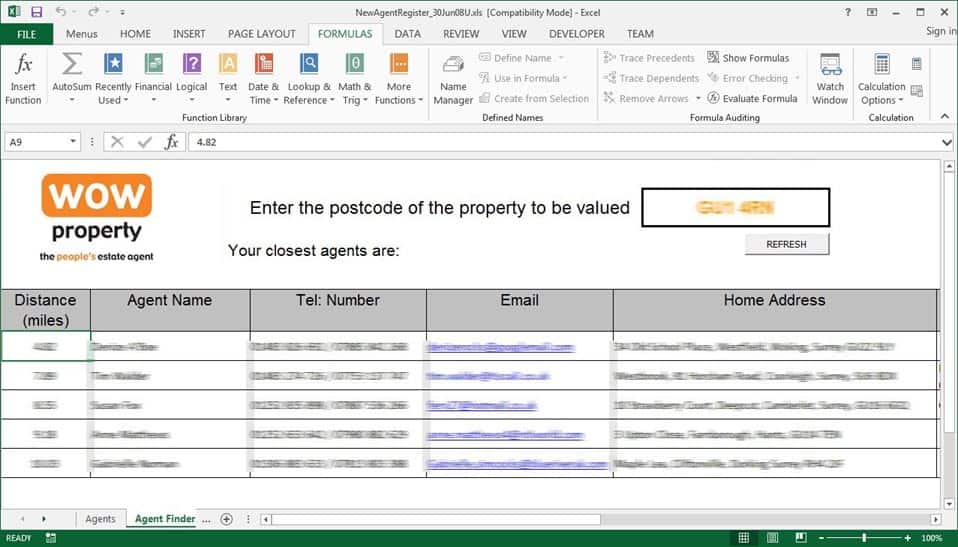
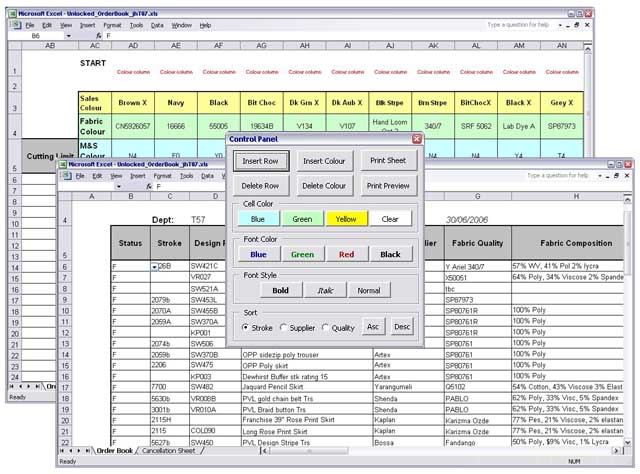
dewhirst order book
Many sales people use spreadsheets to keep track of their orders. However, collating this data for the whole sales force can be tricky because individual sales people tend to use different formats for their spreadsheets.
This system gives the sales force the flexibility to keep track of their own data whilst preserving a common format that can be imported into a central database. This is achieved by providing the functionality to add, remove and format the orders in a controlled way by including buttons that perform the tasks whilst keeping the layout fixed.
The controls for the spreadsheet are provided on a ‘floating’ control panel that allows the users easy access to the control buttons no matter which area of the overall spreadsheet they are working on.
trus joist project data import
Often there is a need to create Excel spreadsheets using data from another program. In this application a parts list is taken from a design package and then used to create an invoice and price/cost calculation tool for the project.
The application also allows multiple spreadsheets to be combined into a single workbook for larger projects, adding a summary sheet to display the totals for the entire project. To create this workbook the user need only select the folder in which the single spreadsheets are saved – the combination and calculations are all handled automatically, saving a great deal of cutting and pasting of data.
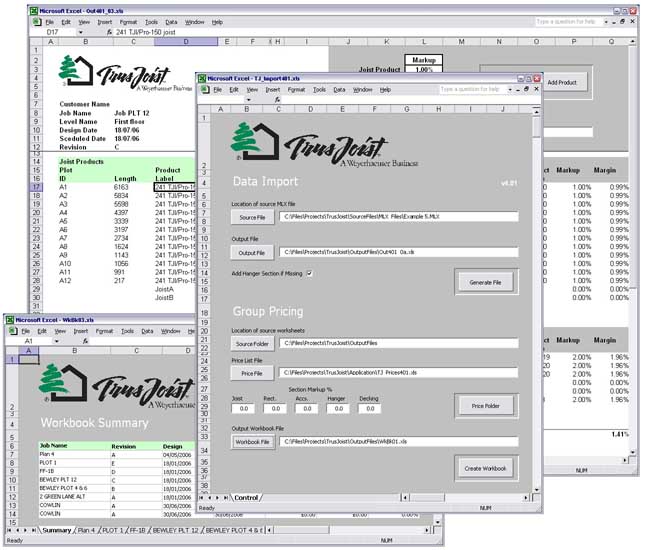
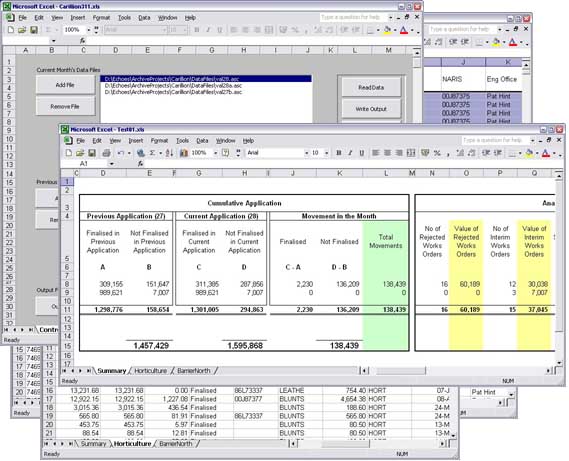
carillion site man application
This excel-based application was developed for Carillion Highway Maintenance. It reads data from text files output from an off-site database system, performs a complex series of operations on the data and then produces a range of spreadsheets including a fully formatted summary sheet.
This system has significantly reduced the time required to generate important financial information every month. The project was completed within two weeks to meet a tight deadline.
If you have a project in mind, or if you’d just like to discuss your requirements, please get in touch. Email: enquiries@jht.co.uk or call 0800 458 0439
For some good reasons to choose jhT for your project, click here…
