mobile applications
You can work with your database or spreadsheet applications on your mobile device and it doesn’t have to be a Windows device either.
Mobile versions of some of the Office applications are available for Android, Apple and Windows devices but these only offer a limited range of features and there is no mobile version of Access.
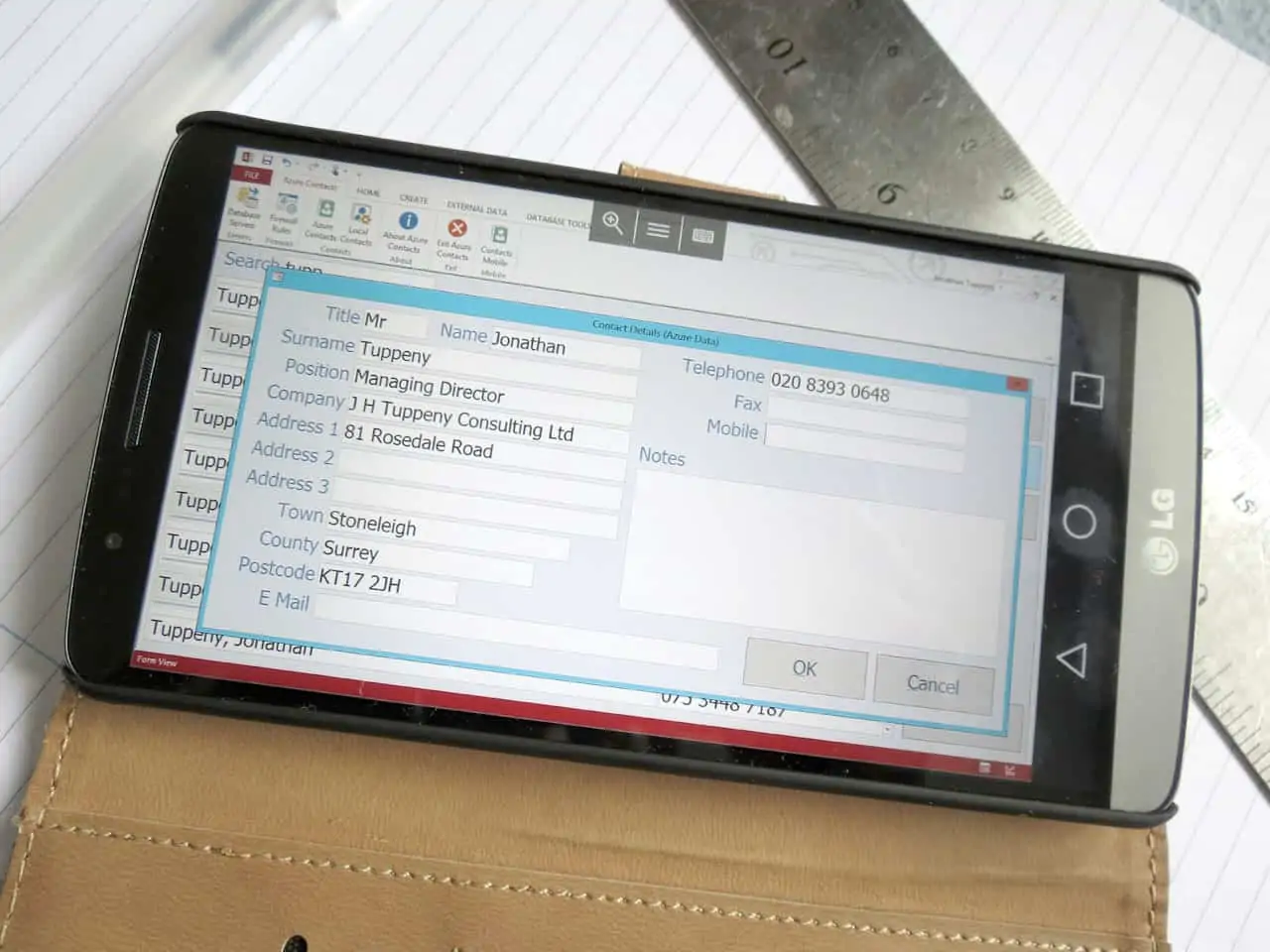
However, you can get the full range of features offered by the standard Office applications and the ability to use them from any device by using a remote computer service.
It works like this. Your database or spreadsheet is installed on a cloud-based service and then you use your mobile device like a remote control to work with the software without actually having it on your device.
This gives a number of significant advantages. Your database isn’t limited by the memory or the processing power of your phone – it’s running on a powerful server computer. And because it’s not installed on your phone you can’t lose any important data if you misplace your phone.
The only thing you have to install on your mobile is the remote control software and this is available free for Android, Apple and Windows devices. You can also link to your existing Office365 installation so you won’t have to pay for any extra licences either.
So now you can have a database application with the data shared across not only different locations but also different devices. You can also integrate it with the other Office applications and the only restriction is that you’ll be looking at it on a little screen!
If this sounds like something that could be useful to you, please get in touch.
Email: enquiries@jht.co.uk or call 0800 458 0439
For some good reasons to choose jhT for your project, click here…
